FUND TRANSFER
How to add money to the Adroit account using UPI?
Transfer funds instantly from the registered bank account using UPI for free. All UPI
transfers must be initiated with this below mentioned method.
You can now make payments onveniently using UPI for both your Trading and Demat (DP) accounts:
|
Demat Account (DP): adroitfinancialservices.dp@validhdfc
|
Trading Account: adroitfinancialservices.brk@validhdfc
|
In case of deposits into HDFC Bank, the trading limit will be automatically allocated once we receive the payment in our bank account.
For Auto limit allocation through AXIS bank Transfer
Kindly use the following IFSC code and account number format while transferring funds to *Adroit’s Axis Bank account* via NEFT or RTGS.
This will ensure your trading limit is updated automatically, and you will not be required to send a payment screenshot via email.
*Bank: Axis Bank*
*Account Number Format: AFSP(CLIENT CODE)*
*(For example, if your trading code is BDA16, then your account number will be AFSPBDA16)*
*IFSC Code: UTIB0CCH274*
Investors are requested to note that Adroit Financial Services Pvt. Ltd. is permitted to receive money from investor through designated bank accounts only named as Up streaming Client Nodal Bank Account (USCNBA). Adroit Financial Services Pvt. Ltd. is also required to disclose these USCNB accounts to Stock Exchange. Hence, you are requested to use following USCNB accounts only for the purpose of dealings in your trading account with us. The details of these USCNB accounts are also displayed by Stock Exchanges on their website under “Know/ Locate your Stock Broker.”
ADROIT FINANCIAL SERVICES (P) LTD.
|
S.NO |
NAME OF BANK |
Name of the Branch |
Bank A/C NO |
TYPE OF A/C |
IFSC CODE |
|
1. |
HDFC BANK |
K.G. Marg Connaught Place New Delhi. |
00030340009994 |
USCNBA/C |
HDFC0000003 |
|
2. |
ICICI BANK |
PHELPS Building Connaught Place NewDelhi. |
000705015383 |
USCNBA/C |
ICIC0000007 |
|
3. |
AXIS BANK |
Statesman House,148,Barakhamba Road New Delhi. |
918020107236337 |
USCNBA/C |
UTIB0000007 |
The time taken for the funds to be updated depends on the mode of fund transfer.
|
Method |
Time taken |
Charges |
|
UPI |
Instant |
Free |
|
Online Net Banking (IMPS) |
Within 10 minutes |
Free |
|
By visiting Bank NEFT/RTGS |
Within 3 - 4 hours |
Free at Adroit financial, bank charges may apply |
|
Online Net banking (NEFT/RTGS) |
Within 3 - 4 hours |
Free at Adroit Financial, bank charges may apply |
|
Cheque |
3 to 5 working days |
Free |
- #Limit Allocation
Once the funds are received in the HDFC & AXIS bank (through above described method) , the trading limit will be automatically updated.
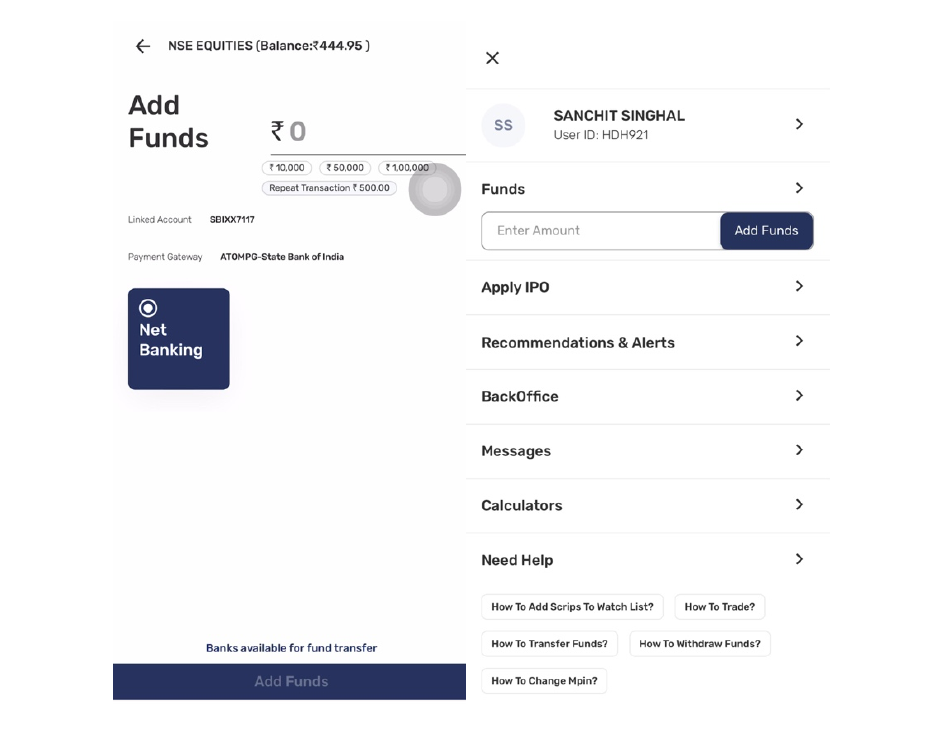
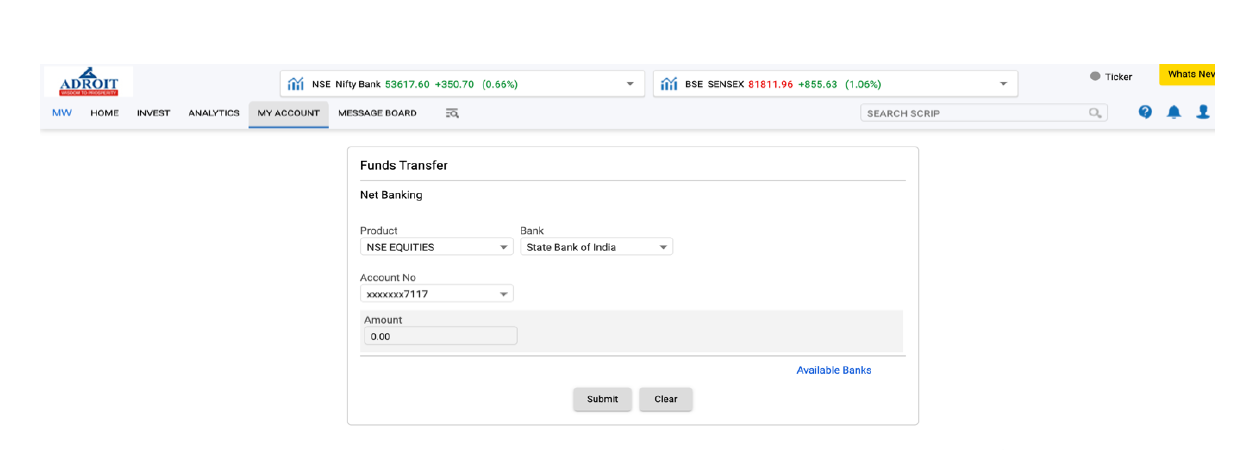 How to Add Funds via Tradewhiz or AERO
How to Add Funds via Tradewhiz or AERO
1.Open the Application: Launch the Tradewhiz ApplicaAon or log in through the web trading app AERO.
2. Navigate to Funds: Locate and click on the Funds secAon.
3. Enter Fund Amount: Specify the amount you wish to add.
4. Add Funds: Click on Add Funds.
5. Net Banking Option: The system will automaAcally redirect to the Net Banking page.
6. Login to Net Banking: Enter your credenAals and complete the payment process.
7. Payment Mode Selection: Choose one of the following payment modes:
1.IMPS for instant transfers.
2.NEFT or RTGS, which may take a lible longer.
Research Analyst Payment from Client
|
S.NO |
Account_No |
IFSC |
Legal_Ac_Holder_Name | Legal_Ac_Holder_Pan |
Full_UPI_Id |
|
1. |
57500001898787 |
HDFC0000003 |
ADROIT FINANCIAL SERVICES PVT. LTD. |
AABCA1156D |
adroitfinancialservicespvtltd. |
adroitfinancialservicespvtltd.ra.brk@validhdfc



